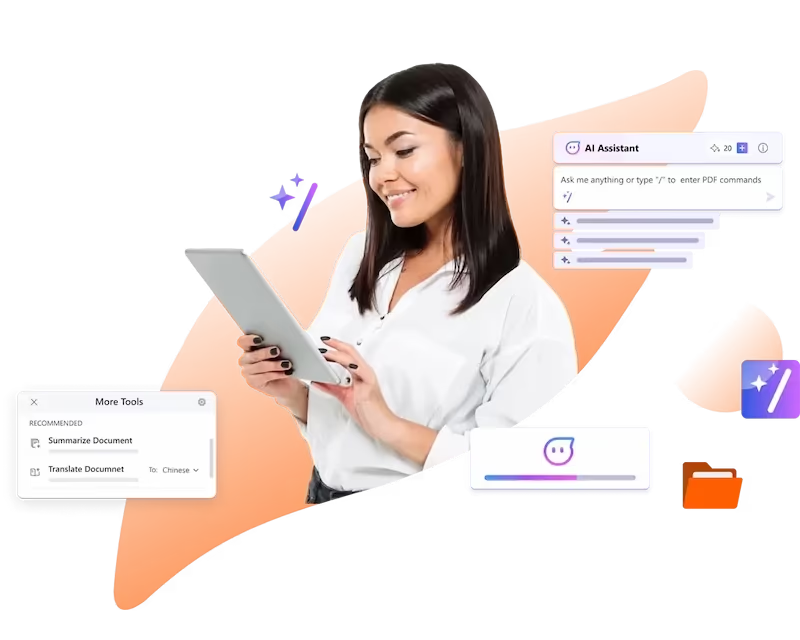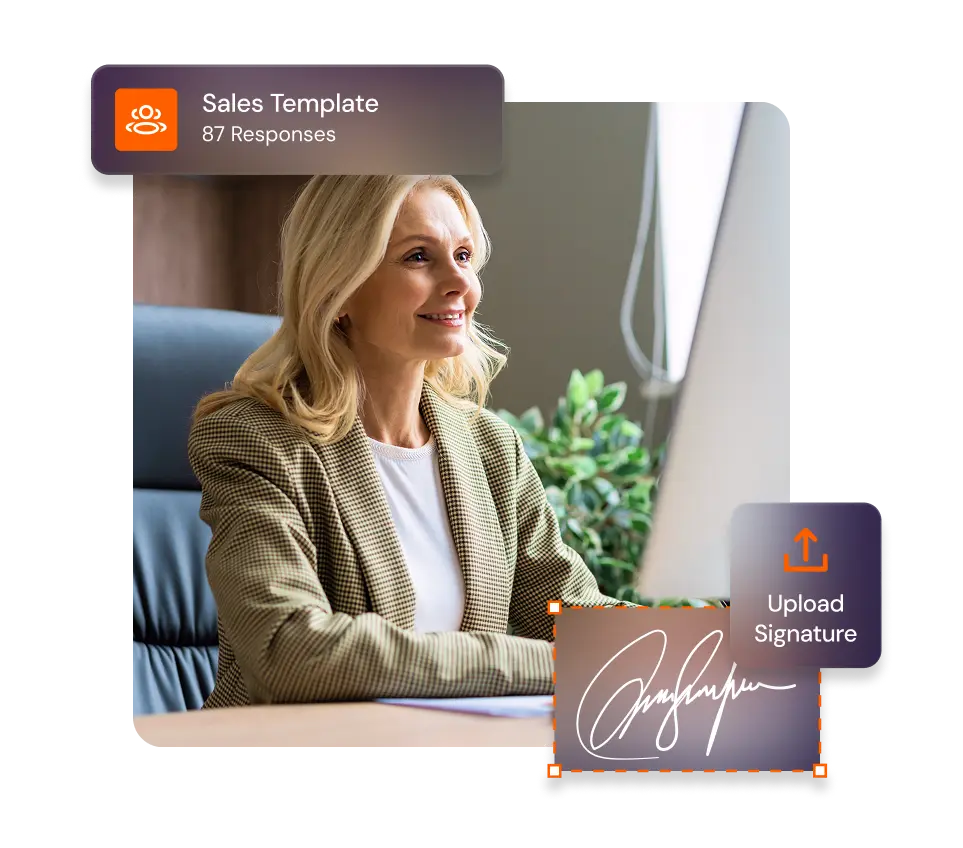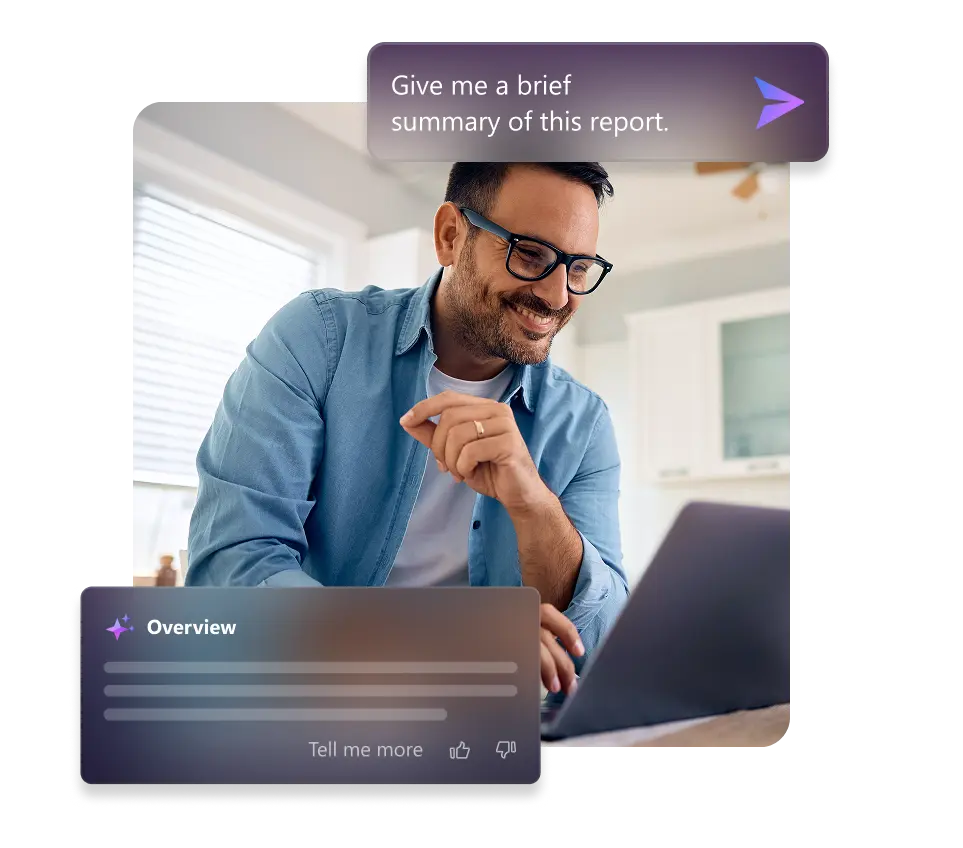How smart are your PDFs?
Interact with PDFs like never before with Foxit AI
Trusted by Professionals Worldwide
Complete PDF Solutions
One platform for all your digital document needs.
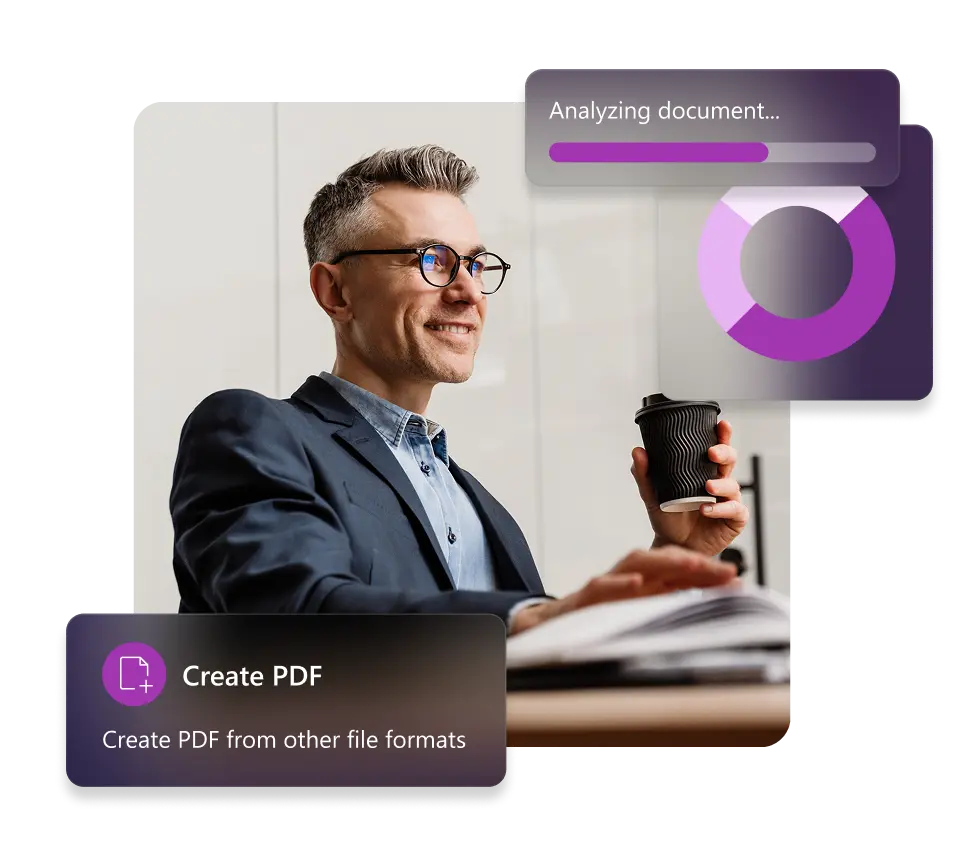
Cultivate productivity with intelligent PDF and eSign tools
Create, edit, and share PDFs
Legally binding eSignature
Native integration with Microsoft, Google, and more
AI-powered document analysis and generation tools
See How Foxit Stacks Up
Redefining your PDF experience with speed and innovation.
Gartner® and Peer Insights ™ are trademarks of Gartner, Inc. and/or its affiliates. All rights reserved. Gartner Peer Insights content consists of the opinions of individual end users based on their own experiences, and should not be construed as statements of fact, nor do they represent the views of Gartner or its affiliates. Gartner does not endorse any vendor, product or service depicted in this content nor makes any warranties, expressed or implied, with respect to this content, about its accuracy or completeness, including any warranties of merchantability or fitness for a particular purpose
Foxit Works with industry leading analyst firms
Don't get left behind with AI
Forrester explores how businesses are languishing with outdated, single-use apps for their digital documents. Learn how your business can beat the curve and save money by investing in all-in-one PDF platforms and AI integrations.
Learn how Foxit's eSignature solution transforms workflows
Foxit Software's eSign is recognized as a leader in the 2023 IDC MarketScape for worldwide eSignature software. Unleash the potential of digital transformation in your organization by downloading our detailed report today.
Explore critical strategies for navigating economic uncertainty
In our latest trend report, learn how businesses are balancing tech investments and cost-cutting measures to stay competitive and thrive. Download now to secure your company's future in these challenging times.
Enterprise-grade security
Foxit is committed to complying with industry-accepted best practices, standards, and regulations.


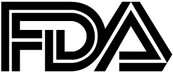


The #1 Alternative to Adobe Acrobat
G2’s top-rated intelligent PDF tools. Do more with documents.






Frequently Asked Questions
Foxit PDF Editor is often chosen as a cost-effective, easy-to-use alternative to Adobe Acrobat. Users love its clean, intuitive layout and features that cover all the basics—and then some—without the Adobe price tag. Many users find Foxit’s customer support more responsive, too, which is always a plus!
Foxit’s PDF software tools are available on Windows, macOS, iOS, and Android, so you can work from just about any device. We even offer a browser-based version, so all you ever need is an internet connection to access your PDFs.
Absolutely! Foxit is committed to keeping your documents safe. We use top-notch security measures like passwords, encryption, and secure deletion to protect your information. You can rest easy knowing your sensitive files are in good hands.
Definitely! Foxit’s PDF software makes it super easy to work with your team. You can review, comment, and annotate documents in real time and even get quick digital signatures with Foxit eSign. No more juggling multiple versions or waiting around for approvals.
Foxit offers flexible licensing options to fit your organization's specific needs. Whether you're a small team or a large enterprise, Foxit has you covered. You can choose between subscription-based plans or one-time purchases. Plus, we offer volume discounts for larger teams, making it easy to find a cost-effective solution. Explore volume licensing options.
Yes! Foxit plays well with others, integrating smoothly with popular tools like Microsoft Office 365, Google Drive, and Salesforce. This means you can easily work with your PDFs right within your favorite apps, saving you time and hassle.
Yes, Foxit has cloud-based PDF software solutions, like Foxit PDF Editor and Foxit eSign. You can create, store, edit, and share PDFs in the cloud, plus collaborate in real time—all without needing to download extra software.
It does! With Foxit PDF Editor, you can batch-process tasks like converting, merging, or compressing multiple PDFs at once. This feature is particularly useful for businesses with lots of documents, helping to complete tasks efficiently and save time.
Yes, Foxit’s OCR feature lets you turn scanned images and PDFs into searchable, editable documents. It’s great for keeping digital records of paper documents, so you can find what you need with just a quick search.